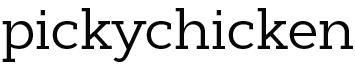Digital downloads are a great resource for designers, photographers, or crafters! There are many types, but for design work, two of the most common are Digital Papers and Digital Clip Art.
Digital Paper usually consists of a collection of image files in a format you probably already know - JPEG.
Digital Clip Art can come in many formats, but they are often PNG or SVG files, which allow a transparent background. The transparency allows them to be layered in a digital file with text and other design components.
Digital design elements have 2 huge benefits: you can usually resize them at least to some degree, and you can re-use them over and over on different projects!
Once you purchase a collection of paper or clip art, you simply download, store, and use the files! Here's a little more detail:
1. Download
On Etsy, you'll find links to any digital downloads you purchase under your account at https://www.etsy.com/your/purchases
On other platforms, your downloads are also usually available to download under your account - that's why it's a good idea to set up an account when purchasing any digital resource: it's much easier to find them later if you ever need to re-download them.
Please note that Etsy recommends that you download your files on a desktop computer, not a tablet or phone.
2. Unzip
Most PickyChicken files are contained within a ZIP file. The zip file acts like a protective "suitcase" around the files to keep them from getting corrupted when they are downloaded. These ZIP file need to be unzipped in order to get to the actual design files.
To unzip a file on most systems, just double-click the ZIP file. Windows and Mac both come with apps that will unzip files for you.
Put the unzipped files somewhere on your computer where you can find them again, and label their folder as needed so you know what's in there!
3. Use the Files!
Digital papers can be used so many ways - for invitation backgrounds, web graphics, jewelry design, origami, decoupage, really anything! To use them, just import them into design software as a background or a main image. This can be your own software, or it can be an online design tool like Canva.
A few more notes:
Digital papers should be nice and big. Usually US Letter size, or the odd size that they were originally created in when they first started - 12" x 12" (this was for digital scrapbookers). Either way, they are high resolution, so they print nice and clean. You can always crop them to the size you need.
Please note that almost all digital resources come with very specific licenses which spell out what you can and can't do with them. Personal use it almost always allowed. Commercial use has a wide range of possibilities - so to avoid any legal trouble, it's a good idea to get familiar with your products' terms, and ask the seller if you're unclear.