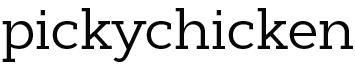We recommend that you follow the instructions for the transfer paper that you purchase. Here are some basic tips.
Most transfer papers for LIGHT fabrics want the image printed in reverse (mirror image).
Most transfer papers for DARK fabrics need the image printed normally (not reversed).
In your printer's Print box,
- Print at the correct size, do not let your printer automatically scale the image.
- If you want a different size, sizing the image down is an option - sizing up significantly can result in a blurry image.
- A test print is recommended if changing the size.
- Choose the highest quality print setting.
- If printing using transfer paper for light fabrics, you may need to flip your image - your printer settings may call this "flip", "reverse", "mirror image" (to save transfer paper, test first on regular paper if you're not sure!)
Let the image have time to dry after printing.
Once printed, cut out carefully around the image and text.
For dark-fabric transfer paper, any transfer paper you do not cut off will show as white, so cut carefully.
For light-fabric transfer paper, any paper left will print clear so it does not have to be exact.
Be careful not to scratch the surface of your transfer paper while working.
Good luck and have fun!